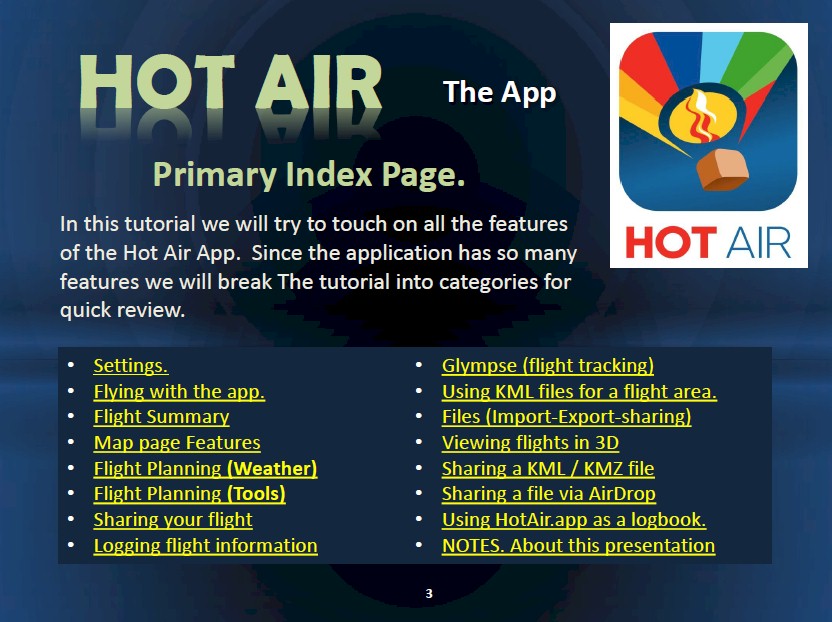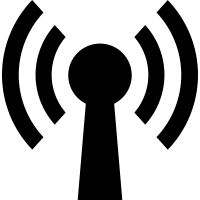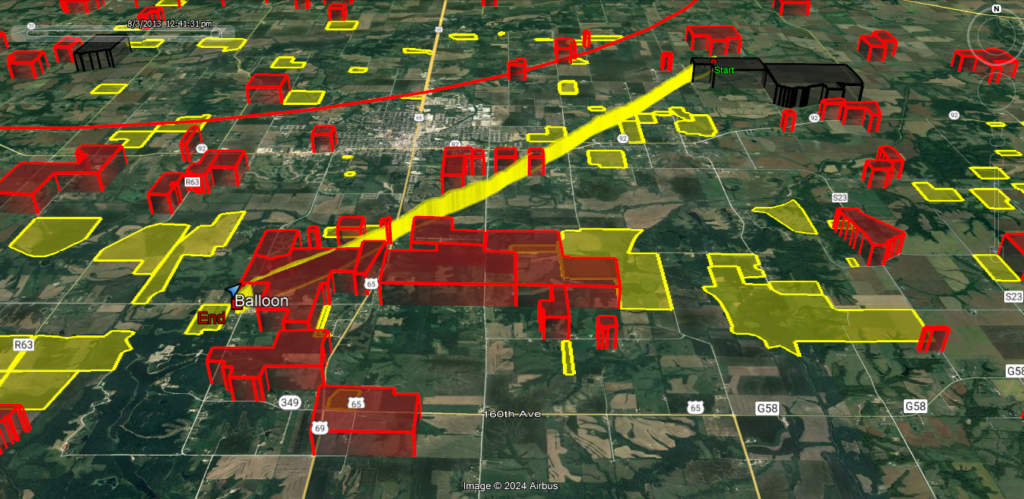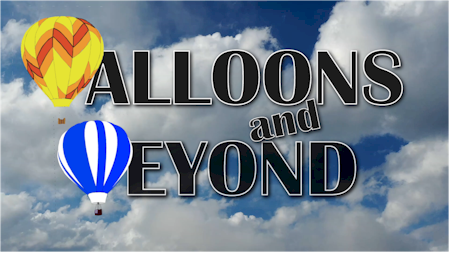WELCOME to Electronic Navigation
This page has been set up to show you what you will need to be able to fly with an electronic map using the HotAir.app and an iPad. Below you will see a comprehensive list of the items. There is a complete description of the item(s) and links to take you where you can find all the items on the list.
You will also find the items listed as "Required" "Recommended" and "Optional"
NOTE** I have over 800 flights using the HotAir.app and will tell you that it is hands down worth the cost to have it on board each flight. Knowing where you are on the map and what is in front of you in a two second glance is far superior to taking the time to find your position on a paper map while trying to fly at the same time.![]()
iPad Or iPad Mini: An iPad mini will work however a full size iPad is recommended. In fact you do not even need the newest model. Currently the full sized iPad Gen-7 is faster will update longer and is only $5 more than the iPad Mini Gen-4.
Mini = $184 Full Size = $189
"Required"
The Hot Air App. If you go to the App Store and search for the HotAir app you will be able to download the latest version for $10
"Required"

Hot Air Tutorial: The abilities of the HotAir.app are tremendous. You will want to get this tutorial to help you get set up and using the app right away.
The Tutorial has TWO INDEX pages to help you quickly navigate to any topic. There is an index page for all the set up settings and there is an index on how to use all of the different abilities of the application.
With over 130 pages of helpful instruction with fantastic screen shots this is the drivers Manual for the HotAir.app. $5
"Recommended"
Maps: For flying in the Indianola area you will want to have the most recent maps. The maps are free for download here.
"Recommended"

Mounting cradle: It is super helpful to have your iPad mounted on an upright bar in the basket at eye level or mounted to the top of a tank. This helps secure the device for flight and landing. While this item is not necessary it is recommended for one hand operation and the safety of your device. Purchase on Amazon for $20
"Recommended"

Wi-Fi. It is not necessary to have a cellular data service plan for your iPad. You can use a wi-fi connection to your phone. Simply share your service or HotSpot with the ipad. You must, however get an iPad that is capable of cellular service since it will have the GPS component needed. See Important Notes below
Data Plan "Optional"
Membership on HotAirBalloonist.com. Many map files (including the National Balloon Classic) are hosted on HotAirballoonist.com. Members on HotAirBalloonist.com can receive automatic update notices when any maps are updated. These notices are sent via email and notify members that a new version has been uploaded. Member can then delete the old files and upload a new version in less than two minutes. SUPER HANDY when flying in events like the National Balloon Classic where the map changes often during the event.
As a member of HAB, when the map changes at any time during the rest of the year, members will still get an email notification so you can ALWAYS fly with the most current map. HotAirBalloonist.com is also hosting KML map files for other events too. As a member HotAirBalloonist.com will host any map a member wishes in the Download Center.
The HAB Membership fee is $20/yr or choose the Membership that best fits YOU.
"Optional"
Optional Setups
Bare Minimum Setup
- iPad mini generation 4
- Indianola Flying KML maps
- HotAir.app
- $184.00
- FREE
- $10.00
Total for this setup is less than $200.00
Better Setup
- Full Size iPad Gen 7
- Indianola Flying KML maps
- HotAir.app
- HotAir.app Tutorial
- $189.00
- FREE
- $10
- $5
Total for this setup is less than $210.00
Great Setup
- iPad Generation 7
- Indianola Flying KML maps
- HotAir.app
- HotAir.app Tutorial
- Flying Cradle "Mount"
- $189.00
- FREE
- $10
- $5
- $20
Total for this setup is less than $225.00
Best Setup
- iPad Generation 7
- Indianola Flying KML maps
- HotAir.app
- HotAir.app Tutorial
- Flying Cradle Mount
- Membership on HAB
- Cellular Data Plan
- $189.00
- FREE
- $10
- $5
- $20
- $20/yr
- $15/mo
Total for this setup is less than $260.00
Important Notes.
- Always remove your iPad from the cradle and store away in a safe location for landing. Do not rely on the cradle for safety (Especially on a hard landing)
- You will need to create an Apple ID account to be able to access the Apple store. There should be no fees for this but you will need an email. Your email provider should be able to help you set up emails on your iPad. This is the best way to receive updates for new map files.

- The HotAir.app tutorial is over 100 pages and covers just about everything you could want too know. The Tutorial has two index pages with internal links to take you directly to the topic you are looking for. The first index page is for "App Settings" and the second index page is for "Using the App Features" The HotAir.app can also double as your electronic logbook! Easily retrieve flight's and complete flight tracks from years ago! A MUST HAVE for flying in complex areas with Prohibitive Zones.
- Membership on the HotAirBalloonist.com site is suggested.
 The membership fee for a "General Membership" is only $20 a year but it allows access to hundreds of balloon related files. A member can also choose to "Follow" any item on the site and receive instant email updates when a file has be updated or changed.
The membership fee for a "General Membership" is only $20 a year but it allows access to hundreds of balloon related files. A member can also choose to "Follow" any item on the site and receive instant email updates when a file has be updated or changed. - There are very helpful video tutorials on how to download Map files found on HotAirBalloonist.com. The Download center on HotAirBalloonist.com has dozens and dozens of video tutorials, many are completely free.
Here are some notes directly from Shawn Gano the developer of the HotAir.app
Overall the minimum supported iOS or iPadOS for Hot Air is version is 12.0. So in general  any hardware that can support iOS/iPad OS versions 12.0 and later can run Hot Air (that said the more recent the hardware the better the performance when dealing with KML overlays and drawing maps). The iPad mini generation 2 supports iOS/iPadOS v12 - so that one should work - and is probably close to the least expensive model possible. However people should be aware that future version of Hot Air are likely to require higher operating system versions (as Apple does drop support from older versions in their compilers over time) — so if someone is just starting out I wouldn’t recommend anything lower than an iPad mini 4th gen or standard iPad (5th gen) (which supports up to iOS/iPadOS v15) - which may cost a little more now, it is better than having to buy two different tablets over time.
any hardware that can support iOS/iPad OS versions 12.0 and later can run Hot Air (that said the more recent the hardware the better the performance when dealing with KML overlays and drawing maps). The iPad mini generation 2 supports iOS/iPadOS v12 - so that one should work - and is probably close to the least expensive model possible. However people should be aware that future version of Hot Air are likely to require higher operating system versions (as Apple does drop support from older versions in their compilers over time) — so if someone is just starting out I wouldn’t recommend anything lower than an iPad mini 4th gen or standard iPad (5th gen) (which supports up to iOS/iPadOS v15) - which may cost a little more now, it is better than having to buy two different tablets over time.
Also no matter what iPad variety (Air, Pro, Mini, etc,) — the cellular version is required as it has a GPS (the WiFi models do NOT have GPS antenna hardware). However, a cellular plan is NOT needed — the GPS doesn’t use cellular data. You probably would want to use a phone to provide data to the iPad via HotSpot if you don’t have a data plan for the Ipad. (for maps, Glympse, etc.).
Two examples:
iPad mini 4th gen: $184 (Note: iPad Minis - are not really that good of deals - they cost more and are much slower than the standard iPads — I would only recommend them if people really want the small form factors — case in point see the 7th gen iPad below — it has a much faster processor and even supports the latest iPadOS for only $5 more)
iPad 7th gen: $189 (note: 7th generation iPad supports even the latest iPadOS and is much faster than the 4th gen Mini - so will last a much longer time):
TRUST ME.... You do NOT want to fly this area without this application!